How to Charge AirPods Without a Case
Discover the truth about how to charge AirPods without a case. Uncover myths, find alternatives, and safeguard your audio experience.
When you think about audio and musical gear, most likely you picture speakers, headphones, guitars, and the likes. While these gears and instruments are important, often overlooked are audio connectors, jacks, plugs, and adapters. Audio connectors are the key elements that bring the whole setup together.
Whether it is setting up your amplifier, connecting your speakers, or plugging the microphones, audio connectors play an essential role. Audio connectors come in different sizes, shapes, and configurations. In this post, we’ll cover most of the basic questions on this topic, and by the end, you should be comfortable with most audio connectors in the market.
Here is what this post covers:
The term ‘audio connector‘ is a generalized term that refers to a component used to connect a wire, cable, device to another wire, cable, or device. Audio components can be male or female, and input or output. While alluding to an audio connection, the connector is the end part of the cable that connects to a jack or port. Some connectors will feature locking mechanisms of different sorts like flip, blade locking, or screw bolting to avoid poor fixing and avoid accidents.
An audio jack is an opening or a port that enables a fitting or compatible connector to be associated with the jack. The jack is commonly the fixed portion in a gear that does not move much. It is typically the female socket, but this is not always the case. If you are interested about the difference between a 3.5mm vs 1/4″ jacks, we have an article for that.

Onkyo AV Receiver Connector Jacks/Ports
The plug, which is usually the male connector is the part that connects to a port or a jack. The audio plug always connects to something. A common example of an audio plug is the 3.5mm headphone plug. This connects earbuds or headphones to the 3.5mm headphone jack on digital audio players, some phones, a laptop, or a PC.
An audio adapter or adaptor is a device that can convert audio signals from one device to another incompatible device. An audio adapter usually links two incompatible devices. Apart from converting audio signals, audio adapters can take the physical form of one connector to another. For example, a 6.35mm adapter can be screwed to a 3.5mm headphone plug to be compatible with another device.

3.5mm Plug with 6.3mm screw-on adapter
If you have been in a state on confusion, I hope those definitions have helped you get a clearer picture, now let’s move on to the next section.
The difference between a male connector and a female connector is simple. The male connector can also be referred to as a plug, and just like people, the male has a ‘pin’ or ‘pins’ that plugs into something, in this case, a compatible jack. The female connector can also be referred to as a jack and has a ‘hole’ or ‘holes’ to receive something and, in this case, a compatible male connector.
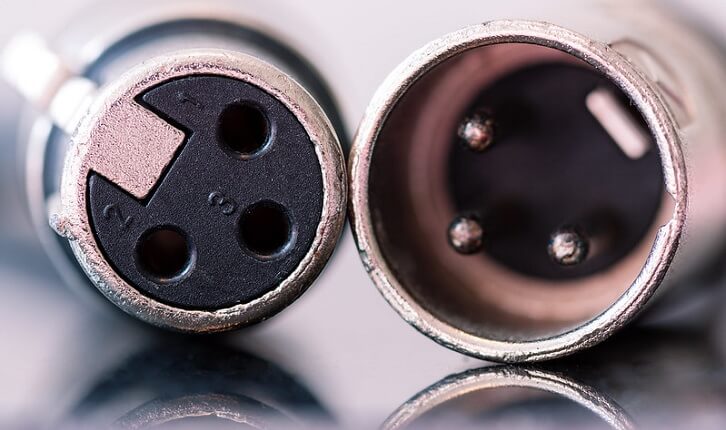
3-Pin XLR Female & Male Connectors
I hope I have made it simple to understand. Now, let’s see some common audio connectors.
This is one of the most popular and common audio connections of all. It is occasionally referred to as a ‘headphone jack’, and it is also known as a stereo minijack, 3.5mm connector, or 1/8-inch connector. The common use of the 3.5 connectors is in portable music players, phones, and audio connections on computers. It is also the most common audio connector used with headphones.

ATH-M50 – 3.5mm Audio Plug
The 3.5mm connector like the one above uses a TRS arrangement, which is an abbreviation for Tip/Ring/Sleeve. A TRS configuration is often thought of as stereo. because it has two contacts allowing for the left and right audio channels. You can read more about other configurations like TS, TRS, TRRS, and TRRRS.
This is a connector often used in pro-audio applications on keyboards, headphones output, pianos, recording equipment, mixing desks, guitar amps, and other hi-fi equipment. It is also known as stereo 1/4-inch jack, TRS Jack, Balanced Jack, or phone connector because of its use by telephone operators for patching telephone connections.

Sennheiser HD 650 6.3mm Jack Plug
The 1/4-inch connector above has a Tip/Ring/Sleeve design just like the 3.5mm connector. However, it is larger in length and also has a wider diameter. The 6.3mm plug can also come in different configurations such as TS and TRS. The TRS is much common and is used for balanced audio or stereo sound.
This type of connector is commonly used in most consumer stereo equipment, and Hi-Fi systems. RCA is an abbreviation for Radio Corporation of America, the company that introduced this connector in the 1940s. RCA connectors are also referred to as RCA plugs, Cinch plug, or Phono connectors because they used to link phonographs to amplifiers. If you are using a turntable with a receiver and speakers, RCA connectors are required.
These connectors are usually but not often colored red and white. The red channel is the right channel, while the white is the left channel, as pictured above. The colors are just to help you wire equipment and do not matter if you switch them around or use different colors as long as the same color is connected to its respective left or right ports at each end.
An RCA audio connection is used to send the 2-channel analog composite audio signal to the right and left channels of audio. Though it supports stereo audio-only, an RCA plug can also be used for mono audio.
The XLR audio connector is used for many professional audio applications. The XLR connector was originally produced by Cannon and released as the Cannon X range. It underwent several revisions to the Cannon XL, and later Cannon XLR, which is why it became known as an XLR. The design of the XLR is a barrel of about 2cm diameter and features 3 to 7 pins for male connectors and holes for female connectors. They can also be known as Cannon leads, or mic leads.
The 3-Pin XLR connector, like the one pictured above, is the most commonly used XLR configuration. 3-Pin XLR is used for balanced audio to reduce the risk of interference or EMI noise, and they can also travel a long distance. Compared to TRS cables, XLR connectors are preferred for mic cables, audio interfaces, monitor speakers, mixers, PA applications, and pro audio devices.
TOSLINK, short for Toshiba Link is an optical interface for digital audio signals. It was originally intended for use with Toshiba CD players but has grown over the years to be adopted by other manufacturers. TOSLINK is also known popularly as an Optical digital audio connector. The optical digital audio plug has one side squared while the opposite sides feature angled corners as you can see below.

The red laser beam carries digital audio stream via fiber-optic
TOSLINK is used to send digital audio signals between different devices. Audio formats supported by TOSLINK or optical connection are Lossless 2.0 PCM and compressed 2.0/5.1/7.1 Dolby Digital or DTS. It will not support DVD-A, SACD, or HD audio such as DTS-HD Master Audio or Dolby TrueHD.
In a TOSLINK/ optical type of connection, the digital audio signals are converted to light for transfer via the cable made of optical fiber. Though it uses a fiber optics cable, the length of a TOSLINK cable is usually limited to 5 meters. This is because of the low power of the LEDs used in transceivers.
Speaker wire connections can become unreliable as they can get pulled out or become frizzy as time passes, which will undoubtedly affect the sound quality out of your system. Banana plugs come as a solution. A Banana plug is a connector that joins the strands of wires such as speaker wires to make your installation look tidy, and overall, for an easy installation.

Audio Technica Banana Plugs
A banana comes with a metal pin that resembles the shape of a banana. Banana plugs do not improve or degrade the audio quality from your system. The main advantage of using banana plugs is to avoid a mess and for convenience. It might take time to prepare the plugs correctly, however, it will only take 10 seconds to connect to your A/V receiver. Ultimately, it is a personal decision whether to use or not to use the banana plug, but I find them as a good investment, affordable, worth the time and energy.
Speaker pins, just like banana plugs, offer a way to terminate your speaker wire connections. However, unlike banana plugs, speaker pins have a straight and narrow profile. Whether to go with banana plugs, speaker pins, or spade connectors will depend on the terminal available on your system. Check whether you have a binding post or spring-loaded speaker terminals.

Monoprice Gold-Plated Speaker Pin Plugs
Spring terminal work by pressing down the clip, inserting the bare wires or speaker pins, and releasing. A spring-loaded terminal only accepts bare wires, and speaker pin connectors, but not banana plugs, or spade connectors.
Binding post terminals have a screwed collar that you unscrew to reveal the hole used to connect bare wires, speaker pins, banana plugs, or spade connectors.
Speaker pins, banana plugs, and spade connectors offer convenience. Speaker pins can work with both spring-loaded and binding-post, but banana plugs and spade connectors work only with a binding-post port. There is no perceived audio quality difference when using any of these connectors.
MMCX connectors feature on earbuds and IEMs mostly. MMCX is short for micro-miniature coaxial. They are small just as the name implies hence their wide application on earbuds and IEMS. One headphone that we have seen rock an MMCX connector was the Monolith M1060, but it was updated after it proved troublesome.

MMCX to 3.5mm Plug
MMCX connectors are universal, just like the 3.5mm plug. An MMCX plug snaps into the MMCX jack, and also allows for a 360 degrees rotation. Apart from its small size that is good for use on earbuds and IEMs, MMCX has the added benefit of versatility. It is easier to replace MMCX cables to add new features like Bluetooth, or an in-line mic.
The SpeakON connectors are a very recent connector designed by Neutrix. It is designed for professional audio equipment to operate with inductive loads and high currents, and most important to prevent damage from arcing when disconnected under load. The SpeakON plug features a twist-lock mechanism that secures them into a socket.
SpeakON connectors are available in 2, 4, and 8 pole iteration designs. However, the 2-pole and 4-pole designs are physically interchangeable, which allows you to use a 2-pole or 4-pole design from the same compatible port or socket. SpeakON connectors are still relatively new, but over time they might gather popularity because of their advantages over other speaker connectors.
First, what’s the difference between analog and digital audio cables?
Analog cables use a continuous electrical signal that alternates the voltage between positive and negative in a sine-wave pattern. For example, if the audio information is a 200Hz sine wave, the audio signal running through an analog cable will perform 200 positive-negative cycles per second.
Analog cables come in two types, i.e., unbalanced and balanced cables. Continue reading below to learn more about balanced and unbalanced cables. Common analog connectors include RCA, XLR, TS, and TRS connectors.
Digital audio cables transmit audio in a language that computers can speak. Binary code or 1s (ones) and 0s (zeros) are transmitted as a series of transitions in voltage. There are some digital cables you might be already familiar with because you will find more and more of them used to connect devices.
Examples of digital audio connectors include TOSLINK or Optical connector, MIDI, USB, and digital coaxial cable cables.
Different audio cables can either be categorized under, balanced or unbalanced. For better sound quality out of your system and to reduce noise and interference, it is important to understand these two concepts. We have a detailed post on balanced vs. unbalanced audio. However, let’s go over the important points you should be aware of between these two audio cable configurations.
Unbalanced audio comes from the use of an audio cable with two wires, a signal, and a ground. The signal wire carries the audio signal, while the ground wire carries part of the audio, acts as a reference point for the signal, and serves to shield the main signal wire. While it does a good job of shielding the signal wire, it also acts as an antenna and picks up noise and other electromagnetic interference.
Unbalanced cables commonly use two different audio connectors. The standard TS (Tip/Sleeve) connector, which is commonly used to connect a guitar to an amplifier, and RCA connectors.
Balanced cables have three wires, two signal wires, and a ground wire. The ground wire still shields the signal wires against interference and noise. The two signal wires carry the same audio signal, but with reversed polarity. An easier way to think of it is one signal wire carries (-1) signal, while the other carries (+1) signal. When the audio signal reaches the receiving device, they are reverted to the original form, and any interference or distortion becomes out of phase and cancels itself out.
Balanced cables come with two common connectors. TRS (Tip/Ring/Sleeve) audio connectors like the ones for headphones jacks and XLR cables commonly found on microphone cables.
The main advantage of using balanced cables is the ability to cancel noise and other interference. Apart from that, balanced cables can run much longer without any effect on sound quality.