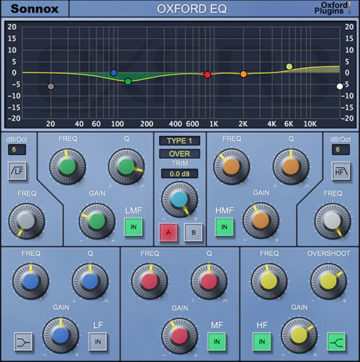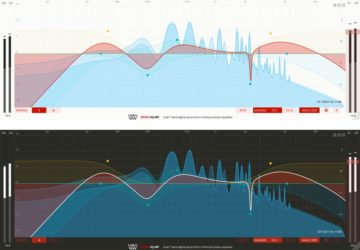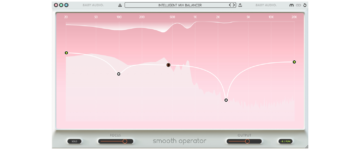The Oxford EQ is an industry standard across studios worldwide. Known for super clean and artifact-free processing this EQ is perfect for corrective and creative uses.
Best Electronic Drum Headphones
Unveiling the top electronic drum headphones - from budget finds to premium sound quality. Elevate your drumming experience now!