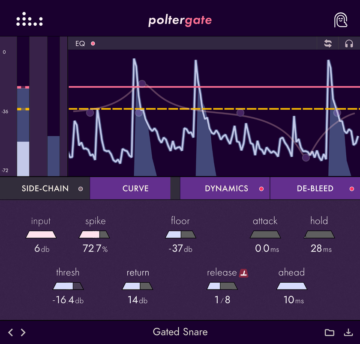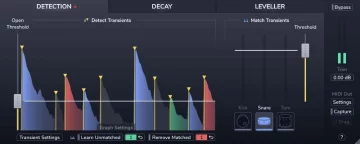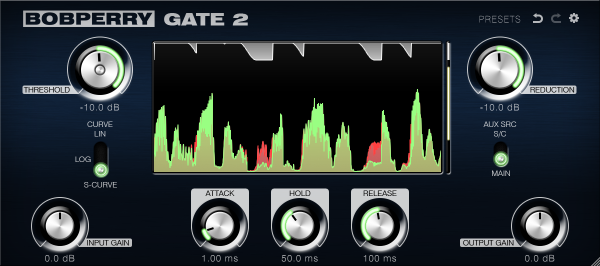SSi Pro Analogue Modelled Gate has a simple but effective noise gate that has a sweet analog tone. It might be a step above your DAW’s native gate, but don’t expect anything fancy.
Best Electronic Drum Headphones
Unveiling the top electronic drum headphones - from budget finds to premium sound quality. Elevate your drumming experience now!