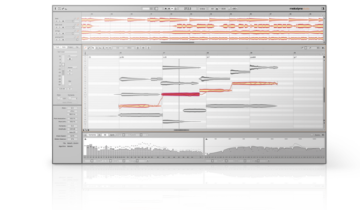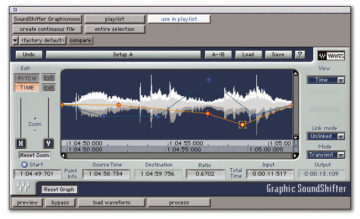A simple but effective pitch shifting vst with plenty of saturated analog color and flexibility. It’s ideal for creative production and pitch manipulation – without breaking the bank.
Best Electronic Drum Headphones
Unveiling the top electronic drum headphones - from budget finds to premium sound quality. Elevate your drumming experience now!