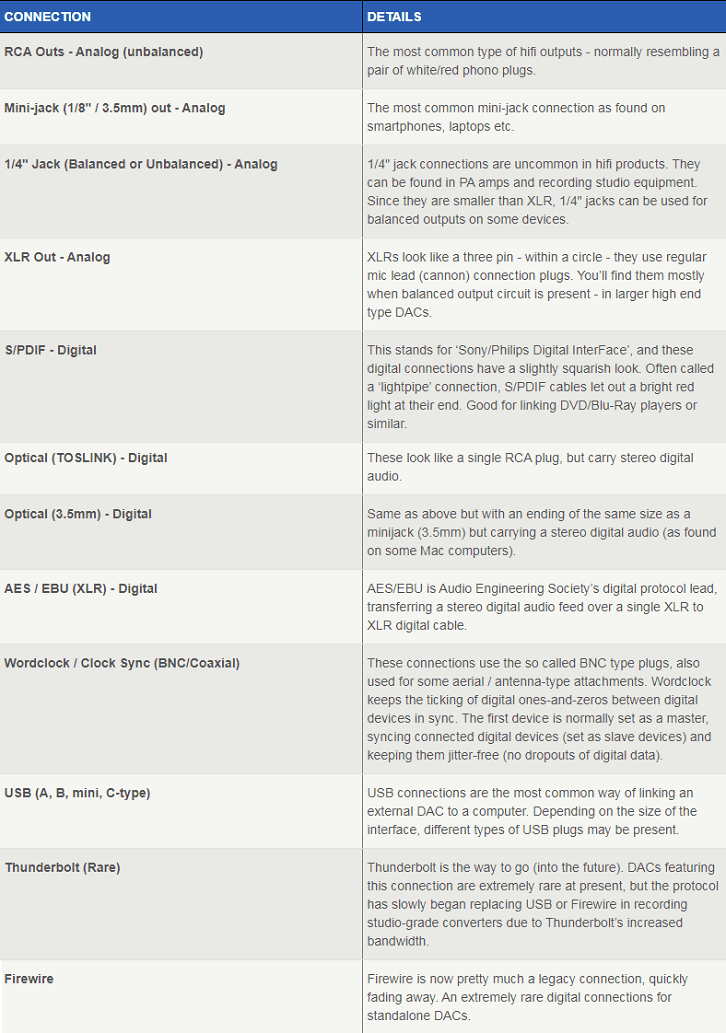Overall, the AudioQuest DragonFly Black is a neutral DAC/amp with no clear emphasis on the bass, midrange, or treble. The bass is solid, although it will depend on the headphone or IEM. As a DAC, you’ve got to love the details this device brings out in most songs. The sound is clear and makes a noticeable improvement in the quality of sound.
Best Electronic Drum Headphones
Unveiling the top electronic drum headphones - from budget finds to premium sound quality. Elevate your drumming experience now!